Intro
System Shock 2 is regarded by many as a masterpiece. For the most part, this praise is deserved.
However, while its atmosphere, sound design, and immersive sim elements are superb, its overall gameplay and balance leaves a lot to be desired. The AI has a number of oversights that allow it to be easily exploited and defeated with little effort once these exploits are learned. The game has also aged rather poorly from a graphical standpoint, as many of the models and textures are extremely lacking in detail and low resolution, even for games of the time.
Luckily, several mods have been created to address these problems, as well as other issues with the game. This guide exists to document how to install these mods (as well as other tweaks) in order to make a balanced, good looking, vanilla-friendly and well-rounded System Shock 2 experience that follows the original vision without many of the problems of the original - it’s the game as you remember it, not as it actually shipped. It also aims to cover some of the gameplay exploits, and hopefully resolve many of them in the process.
All of the mods in this guide have been confirmed to work together (except Secmod), and you can find a sample load order at the end.
This guide is designed for first-time and veteran players. Mods that are not intended for first-time players are labelled as such.
Creating a Baseline Setup
The first step is to install the game and ensure your installation of System Shock 2 is patched with SS2Tool.
Some users have reported issues when trying to use SS2Tool, especially when SS2 is installed to the Program Files directory. To solve this, copy your SS2 installation to your desktop and run SS2Tool, then copy it back. More information is available here.
Once patched, you should run SS2BMM and launch the game, to ensure everything works.
To install mods, launch SS2BMM and click “Install Mod Archives”, then select the downloaded mod archive, or extract the mod to a subfolder of the BMM folder within your System Shock 2 installation folder. You can find more information on installing and using mods here.
Once SS2 is installed, patched and tested, you should install the Shock Community Patch mod.
The Shock Community Patch is designed to fix long-standing bugs and issues with the game, while restoring a small amount of cut content in places where it makes sense (such as a small area of the bridge that was previously blocked off).
However, the Shock Community Patch also introduces some questionable gameplay changes, which will be covered in a later section of this guide.
Fixing some Oversights
While the Shock Community Patch does a good job fixing a lot of bugs, there are still some minor issues that remain. They are addressed by the following mods:
- Olfred’s Fixed Objects rectifies some object problems, such as missing polygons and misaligned textures.
- Quest Note Notifiers adds “Note Added” messages on the HUD when quest notes are added. Use either version.
- Hud Logs shows on-screen prompts when playing emails and logs.

Improving Default Settings
While it’s possible to play the game with no graphics mods or adjustments, it’s highly recommended that at least some basic configuration is done to fix HUD scaling and other issues.
Fixing HUD Scaling
System Shock 2 has HUD Scaling disabled by default. As a result of this, the UI
will often look extremely tiny, and may be completely unusable on larger
resolutions. To enable it, open the cam_ext.cfg file in your System Shock 2
install folder and remove the ; in front of
d3d_disp_scaled_2d_overlay 64.
Disabling Texture Filtering (Optional)
By default the textures have a very blurry look. This was the
standard for the time. If you prefer textures to look more sharp (and
pixelated), open the cam_ext.cfg file in your SS2 install folder and change
tex_filter_mode 16 to tex_filter_mode 0. This will restore sharp texture
detail but at the cost of introducing a lot of jagged edges. To fix this, set
multisampletype to 8, and enable supersampling on your GPU. For nVidia cards,
this can be done using NVIDIA Settings.
With these settings applied, my NVIDIA Settings application looks like this:

You can see a comparison between these settings here:


HUD Alpha
By default, System Shock 2 makes the HUD slightly transparent. You can tweak
this value by editing cam_ext.cfg in your SS2 install folder and editing the
d3d_disp_2d_overlay_alpha value. By default it’s set to 0.9, but values of
0.7-1.0 generally look good.
Installing Graphics and Sound Improvement Mods
There are numerous graphics mods available for System Shock 2. The mods in this section are a matter of personal taste, some people may prefer the way vanilla looks.
Swap HP/Psi Colours
Most modern games use red to represent HP. System Shock 2 instead uses green, with a red bar for PSI.
The Swap HP/PSI Bar Colours mod swaps both bars, which makes the interface feel more contemporary and in-line with modern design principles.
Interface and Object Textures
The SHTUP mod improves many of the interface, object and environment textures throughout System Shock 2.

Terrain Textures
The Four Hundred (400) mod improves terrain textures throughout System Shock 2.

RealSG
In vanilla System Shock 2, shotgun hybrids are modelled in such a way that their shotgun is permanently attached to their body as part of their model. The shotgun is also extremely low quality.
This looks especially strange when looting their shotguns from their corpses, as they will still appear to be holding it.
RealSG changes this so that Shotgun Hybrids hold shotguns as a separate model, which allows for much higher quality graphics (it will use the model of the regular shotgun), and will be removed when you loot their shotguns.
If you decide to use Rebirth, you will need to use the Rebirth version of RealSG, rather than the version available from the thread below.
RealSG can be downloaded from the SCP mod thread.
Distinguishable Implants (Optional)
The vanilla game has a minor graphical oversight where several implants share the same colours (BrawnBoost and EndurBoost are both Red, SwiftBoost and ExperTech are both blue).
SCP addresses this by adding it’s own colours to the implants.
Optionally, the Distinguishable Implants mod changes implant colours in a different way compared to SCP, which may be preferred.
Click here to read more about the differences between SCP and Distinguishable Implants
You may also be interested in the Green Rad Hypo mod, especially if you suffer from colour blindness.
High Quality Music
By default, the music tracks in the game use very low quality sound files. The Vintage Song Remake mod updates the in-game music to be significantly higher quality, by using samples from the game’s soundtrack.
Some players, after hearing the drum and bass music at the beginning of MedSci, will find it contrasts with the horror atmosphere and will disable music entirely. This is not recommended. The music in System Shock 2 is very good, it’s recommended to install this mod and ensure music is not disabled in the audio settings. If the loud drum and bass music seems overwhelming at first, it’s important to note that it does diminish throughout the game and is generally spaced-out between more horror-focused tracks, allowing action setpieces to be sufficiently punchy while maintaining the horror atmosphere when required.
A Note about Rebirth
There are many guides out there which mention the Rebirth mod, and some players consider it mandatory or a straight upgrade from the originals.
While this mod is certainly very popular, many of the models do not follow the same designs as the originals, and as such I do not recommend using it.
If you decide to use Rebirth alongside RealSG, you will need to use the Rebirth version of RealSG, rather than the version available from the SCP thread. All other mods mentioned in this guide should be compatible, so it’s completely up to you if you wish to use Rebirth.
Here are some comparison pictures showing the differences between Rebirth and the original models (Left is original, Right is Rebirth):




Other Graphics Mods (Optional)
Here is a list of other mods which are worth looking at, install at your discretion:
- Vurt’s Flora Overhaul adds much higher detail to plants.
- Vurt’s Organics for higher quality eggs and other effects. It is not recommended to use the slimey eggs or biomatter addons (higher quality, vanilla-friendly versions are already included in SHTUP).
- Vurt’s High-Res Space adds much higher quality space textures. These textures add a lot of stars, nebulae, etc. If you prefer textures with more empty space, consider using Four Hundred instead, which adds more sparse space textures.
- Migraine Cyberspace adds much higher quality textures for cyberspace. Use the No Env Map Version.
For a completely redone arsenal with proper hands for each weapon, use the following mods:
- First, install the Tacticool mod, which introduces several new weapon models. The Tacticool complete package also includes Eldron’s PsiAmp.
- The RocketMan Alternative Weapons Pack (RAWP) introduces models for the rest of the weapons missed by Tacticool.
- Once these are installed, install JMP HiRes Weapons with Hands for proper hand models (install both the Tacticool and Fusion Cannon mod packages, but not the EMP Rifle package or the alternate versions).
- You may also be interested in Coloured Laser Rapiers, as well as the Glowing Psi Sword addon to round-out the arsenal.
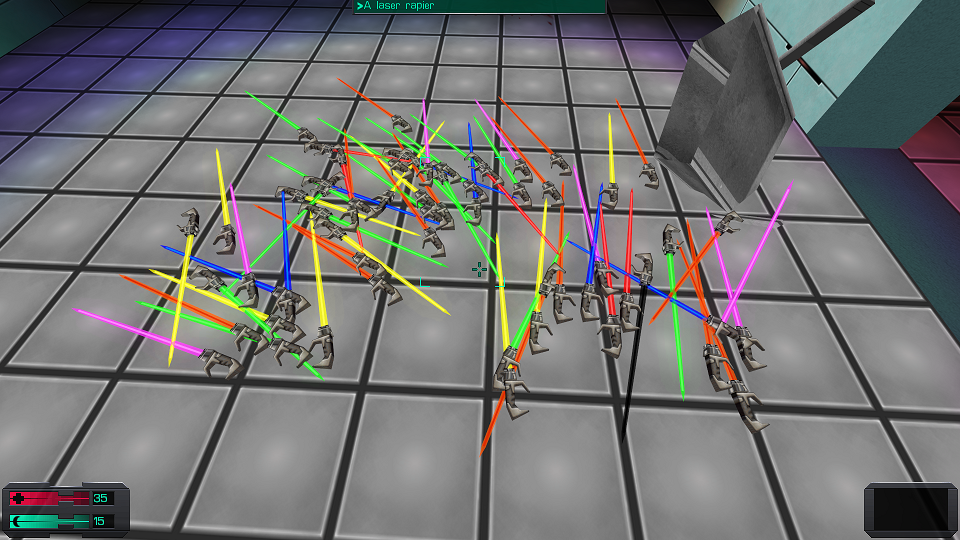
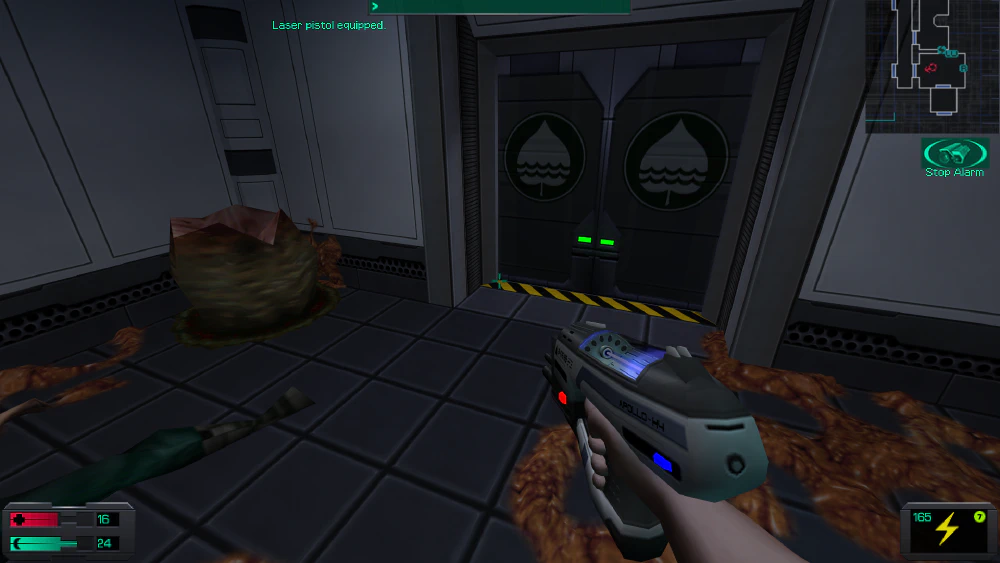


Improving the Gameplay
Once the Shock Community Patch is installed, along with the other mods recommended in the previous sections, you should have a modernised System Shock 2 installation. However, longstanding issues with the gameplay design and balance still remain.
Fixing the Most Glaring Balance Issues
Out of the box, SS2 doesn’t have particularly great game balance.
Even with SCP, the original game is still quite unbalanced. Some skills (Maintenance, Hacking) are far better than others (Repair, Research), various PSI disciplines are either difficult to use, mostly useless, or extremely overpowered (in the case of Localised Pyrokinesis), and some weapon types (Standard) are far more useful than others (Exotic).
Many first time players may want a very vanilla experience, but some may still be interested in having a more balanced experience, especially considering some of the pitfalls that can arise from ignorantly choosing mostly useless skills for their build. If you’re a veteran or you’re interested in having a better balanced first playthrough, you are highly encouraged to install the balance mods recommended by this guide. First-time players looking for a more vanilla experience should instead skip to the Mod Load Order section.
Install Rebalanced Skills and Disciplines
The Rebalanced Skills and Disciplines mod is designed as a comprehensive rebalance of the game’s core systems, weapons, items, and other aspects of the gameplay, and tries to be as faithful to the original intentions as possible. Rebalanced Skills and Disciplines can be used by new players without significantly changing the experience. Among it’s many features are:
- A complete rebalance of all skills. Hack is now less useful at level 1, with security computers requiring Hack 3. Standard Weapons are far less ubiquitous.
- Rebalancing of O/S upgrades. Tank gives damage resistance rather than health, Pack Rat allows stacking junk, Tinker allows using FE devices for level 2 modifications, and more.
- Reorganisation of the Heavy tree. The Stasis Field Generator is now the basic weapon, with the Grenade Launcher as tier 2. Ammo and weapon availability has been adjusted to match.
- A complete overhaul of the Modification system. Armour can now be modified. All weapons allow choosing 2 out of 6 different modification choices (3 per tier) with different tactical advantages.
- Research is no longer front loaded, organ research requirements go up with higher tier enemies rather than almost all being researchable at level 1.
- PSI Abilities re-arranged in tiers to address issues with tier balancing (Tier 4 being better than Tier 5, etc).
- Wearing armour confers a speed penalty, dependant on Strength, allowing lower-tier armours to remain viable for players with low strength.
- Final boss fight reworked and made significantly more involved. You are no longer able to win using only ICE Picks.
- Much, much, much more. Please see the linked forum post or watch the video below for more information.
Note: Rebalanced Skills and Disciplines is designed around the use of Repairman, which adds additional utility to the Repair skill, which is mostly useless otherwise.
Alternative Option - Secmod
Secmod is a much older mod designed to fix many of the same aforementioned gameplay issues with System Shock 2, while also making the game much harder and introducing a lot of new features. Secmod is not faithful to the vanilla gameplay, by it’s core design. It’s designed to make the game more difficult and complicated, and adds a lot of extra features.
Secmod is not designed for new players.
Secmod is an alternative to the Shock Community Patch, Rebalanced Skills and Disciplines, and all other gameplay mods. It can only be used by itself - none of the other gameplay mods in this guide are compatible with it, including the Community Patch. If you intend to use Secmod, do not use any of the other gameplay mods from this guide. Most of the graphics mods are still compatible.
Features of Secmod include:
- A new and overhauled weapon modification system allowing for up to 20 unique configurations for each weapon
- More uses for the Repair skill to fix spent batteries, power stations, lockers and more
- New weapons, including a Smart Gun, Plasma Uzi, and Flamethrower
- Throwable inventory grenades and wire puzzles return from System Shock 1
- New chemical crafting system for armor customization and enhanced ammo and grenades
- Reworked O/S upgrades, such as enabling headshots with Sharpshooter and crafting combinations with Tinker
- Much harder difficulty overall, much tougher enemies with new AI behaviors
- New ambushes, obstacles, and gameplay scenarios across the game
- A new map, added to the Hydroponics deck, based around puzzling/atmosphere rather than combat
- Much, much, much more. Please see the linked forum post or watch the video below for more information.
Portrait Fix fixes some character portraits having the wrong uniform colours or the wrong deck icons in logs. It should be installed alongside Secmod. Do not install it alongside the Community Patch, it is already included.
Improving AI
System Shock 2 has extremely exploitable enemies. For instance, the player can run backwards and perform melee attacks on Hybrids and Rumblers with total impunity. The player can also crouch beneath midwives melee attacks. Hybrids will often swing pipes extremely slowly, leaving them open to being quickly killed. This undermines the difficulty of the game and results in extremely cheesy tactics.
The Scary Monsters AI Enhancement mod rebalances enemy attack speeds, fixes many of the AI issues, and makes the enemies more responsive to the player. This results in far more fearsome opponents that still feel as they did in the originals. No new attacks are added (except moves which SHOULD have been attacks, but weren’t, such as the spiders jump animation), and results in a lot more strategy and care being required while playing. Agility is also far more useful, as is Strength.
The video below outlines the features of Scary Monsters.
Scary Monsters additionally comes with a module to add Laser Rapiers to Cyborg Assassins. This gives them a potent melee retaliation attack when cornered, making them far more dangerous. Installing this is highly recommended.
Improving the Security Systems
The Security mechanics in System Shock 2 are very lackluster. Cameras pose almost no threat, taking a long time to fully detect the player while being extremely quick to destroy. It’s common for veteran players to complete the entire game without setting off a single alarm.
Alarming Cameras changes the security gameplay, such that destroying cameras will set off alarms, unless the camera is disabled, which can be done by hacking security stations (Requires Hack 3 with Rebalanced Skills and Disciplines), stunning them with the Stasis Field Generator, or using the Remote Electron Tampering PSI power.
Alarming Cameras requires some manual steps to install when being used with Rebalanced Skills and Disciplines. Please follow these steps in order to install Alarming Cameras:
- Install Alarming Cameras in the Mod Manager as normal
- Click
Open Mods Folderin the mod manager and open theSS2-RSDfolder - Copy
psihelp.strfrom theALARMING_CAMERAS_FIXfolder into theSS2-RSD/stringsfolder. - Click yes when asked to overwrite
Additional Gameplay Mods (Optional)
After installing the gameplay mods mentioned above, you may still wish to explore additional options. Here are a few which I have used in the past, or currently use but can’t quite recommend for the average player:
- Inventory Fumbler removes some of the convenience from System Shock 2 - looted shotguns must be manually unloaded, recharging items at a power station must be done manually, and other inconveniences. This mod is interesting because it can introduce new challenges for veteran players, such as getting stuck at a recharging station recharging multiple items while enemies are closing in. It’s not recommended for most players.
- QBR Breaker disables QBR Machines. While many people don’t have an issue with these, I find them extremely exploitable, and feel that they detract from the game.
- Health Bar Mods (Vague version) adds a degree of uncertainty to fights by making it less obvious when an enemy is one hit from death, which can add interesting gameplay dynamics.
- Droid Immortality Protocol extends repair functionality to bots as well, allowing them to be converted to your side once destroyed. I feel this mod makes repair a little too powerful, so I don’t use it.
- Alternate Start is recommended for players looking for new experiences and new build options. Do not use this unless you’re already very familiar with the game.
- Cutscene Skipper is designed to save time for experienced players. Do not use this unless you’re already very familiar with the game!
I have also created several mods designed to improve various aspects of the gameplay:
- No Keypad Cheese prevents players from using keypads until they canonically know the relevant code, preventing sequence breaking.
- SS2 Randomiser opens up new challenges for people already familiar with the enemy and item placements and who have preset routes or strategies. Be sure to also use the RSD addon!
- Lonely Shock removes most of the unnecessary emails from the game, allowing the player to focus on objectives, and gives more opportunities to become immersed into the world. Plot-critical emails are preserved, and new players should be able to use this without getting stuck, however it is recommended for veteran players.
- Rickenbacker Instant-Death Remover removes the infamous instant-death jump from the Rickenbacker map. Instead, upon failing the jump, players will be able to climb out of the pit using some boxes. This is recommended for players who don’t like the instant-kill nature of the jumping puzzle.
- Deterioration Mod makes items dropped on the ground slowly deteriorate over time, eventually disappearing entirely. This doesn’t affect items placed in the map, only items dropped from the players inventory. This is designed to prevent hoarding, as many players will build up huge piles of items in a safe location to use later, which I believe undermines a lot of the inventory management within the game.
- Sarge’s Gameplay Experiments. Software requires CYB, Standard Ammo as Standard, and Security Overhaul (Alt version) are all worth checking out, as they fix fundamental balance issues and improve gameplay in various ways.
Mod Load Order
In general, mods should be ordered as follows (highest in the list is highest priority):
- SS2 Randomiser RSD Patch
- SS2 Randomiser
- RSD
- Other gameplay mods
- Repairman (must be below RSD)
- Alarming Cameras (must be below RSD)
- Scary Monsters
- RealSG
- Graphics Mods
- SHTUP
- Olfred’s Fixed Objects
- SCP at the bottom
It is critically important that SCP is placed at the bottom of your load order, then Fixed Objects, then SHTUP. If these are not in the correct order you WILL run into issues.
A Note about Save-Scumming
While most of this guide has covered technical aspects of the game, and some recommended mods, there are also some play-style considerations that should be made for players who wish to have a more interesting experience.
System Shock 2, like many of it’s contemporaries, offers quicksaves. It’s highly recommended that you unbind your quicksave key. It’s even better if you never save the game at all and rely exclusively on autosaves. This will force you to play through your mistakes, and prevents many gameplay exploits, such as quickloading after failing a hack. SS2’s survival and resource-management focus can be very easily undermined through save-scumming, which can remove a lot of the difficulty and tension from the game.
I also highly recommend installing the QBR Breaker mod, as resurrection is currently very cheap and enables a form of “attrition” gameplay, where difficult encounters can be beaten easily by simply throwing yourself at the enemy repeatedly, dying, and respawning.
Conclusion
If you have followed this guide, you should now have an up-to-date, good-looking, balanced version of System Shock 2. Previously overpowered and mindless strategies should be a lot less viable, meanwhile previously underutilised strategies, skills and weapon types should be much more viable.
An incomplete playthrough using a similar load order can be viewed here:
If you have any questions or feedback about this guide, feel free to contact me using the email icon at the top of the page.




